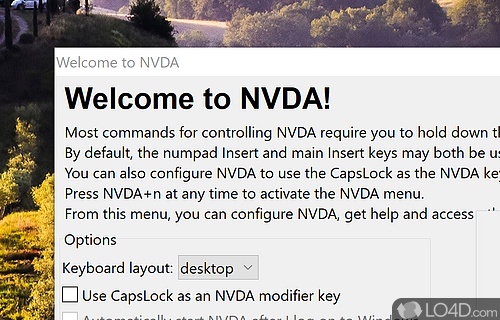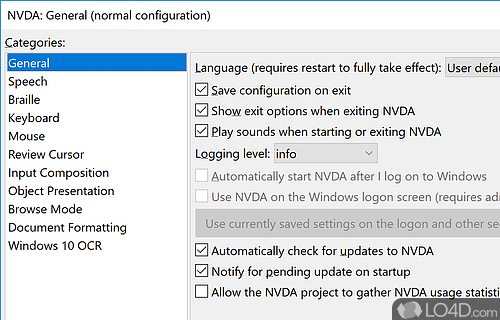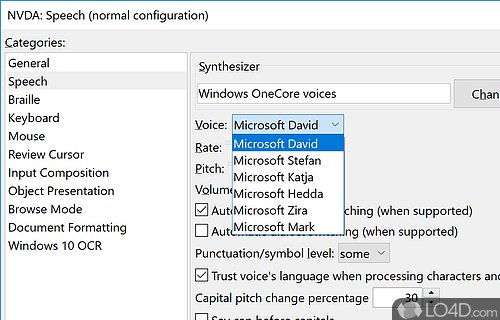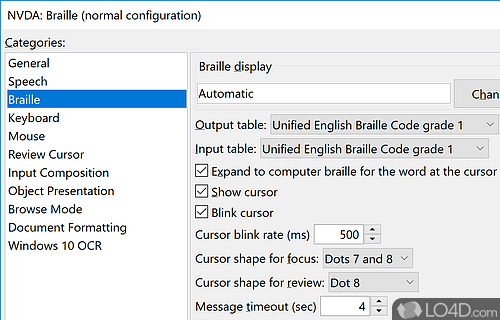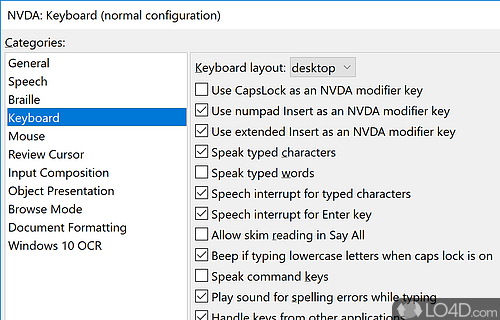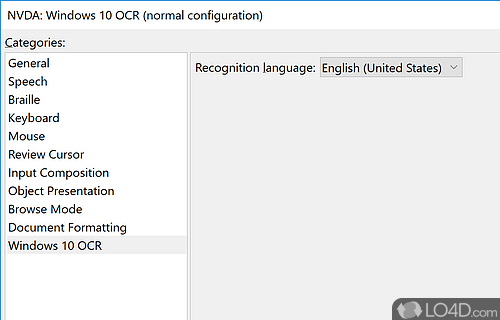A screen reader app for assisting the visually disabled.
NVDA is a free screen reader application and voice synthesis tool designed for people that are visually impaired.
The general idea of this program is to offer solutions to users who are unable to read text on the screen.
With the idea that visually impaired people have different needs, NVDA was designed with a number of features to help out in day-to-day usage of a Windows PC. Namely, the text reader text-to-speech tool with a synthetic voice to read out what's on the screen. Just place your mouse over the text and it will read back what it says. Included with the setup is a large library of different voices to customize the experience.
The installer is also intuitive in that you can use the TTS features of the application during installation because it talks back to you.
Apart from reading back text, NVDA supports braille displays and works fine with braille keyboards.
The application is compatible with all types of keyboards, mice, touch pads and touch screens.
All in all, we're happy to report that this application does offer some benefits for people with vision issues and it may even come in handy for people with perfect vision.
Features of NVDA
- Accessible user interface: User-friendly interface designed for accessibility.
- Automatic document scanning: Scans documents and reads them aloud.
- Compatibility with third-party programs: Works with other programs such as Microsoft Office.
- Keyboard navigation: Navigate Windows without using a mouse.
- Mouse support: Allows use of a mouse to control NVDA.
- Navigation quick keys: Quickly navigate the web with one key.
- OCR support: Digitally converts printed documents into editable text.
- Object navigation: Navigate objects on the screen.
- Screen reader: Provides audio feedback for navigating and using Windows.
- Speech synthesis: Allows users to hear text read aloud.
- Support for braille displays: Connects to a special display for reading braille.
- Text-to-speech language support: Supports multiple languages for text-to-speech.
- Web page support: Ability to read web pages aloud.
Compatibility and License
NVDA is provided under a freeware license on Windows from text to speech software with no restrictions on usage. Download and installation of this PC software is free and 2025.3.2 is the latest version last time we checked.
NV Access Inc accepts donations for the continued development of this free software.
What version of Windows can NVDA run on?
NVDA can be used on a computer running Windows 11 or Windows 10. Previous versions of the OS shouldn't be a problem with Windows 8 and Windows 7 having been tested. It comes in both 32-bit and 64-bit downloads.
Filed under: